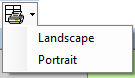Print Census
You can print the census from menu->Database->Print Census, or simply click the print button on the tool bar.
The A4 or Letter size paper is good for 7X10 cages with default size on rackside census. For rack side with more rows or columns, you can either use A3 or bigger paper to print, or zoom out the cage and text to fit the paper. Another solution is to just print out a portion of the census. You can do this by selecting the area to print by clicking ![]() .
.
You can print out the cage cards of the selected cages, or all your cages in census if no cages are selected. The cage card can be oriented in landscape or portrait.